 LUNAR’clips
2003
Volume 10, Number 2
LUNAR’clips
2003
Volume 10, Number 2
 LUNAR’clips
2003
Volume 10, Number 2
LUNAR’clips
2003
Volume 10, Number 2
Livermore Unit of the National Association of Rocketry March/April 2003
Copyright © 2003 by LUNAR, All rights reserved.
To add motor profiles to Rocksim, you need to either get or create an "engine definition file" for the missing engines. The files are text files with a ".ENG" file suffix that you'll find in the Data subdirectory in Rocksim. The Rocksim distributes a little utility that allows you to edit or create engine files...It's called the Engine Editor on my Program menu. However I find it's usually easier to just create the thing in Notepad.
To create one, you need the thrust curve of the engine, which Aerotech does provide on it's web site, but it's a chore to plot all the thrust points. I usually dig around to see if someone else has done it and posted the file. One place to look is www.rocketreviews.com. Nick and his team have assembled a great library of Rocksim resources there.
Once you have the engines you use the Engine Compiler utility to bring the
engine spec's into Rocksim. It's not as hard as it sounds.
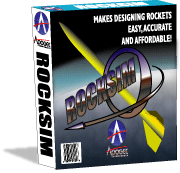
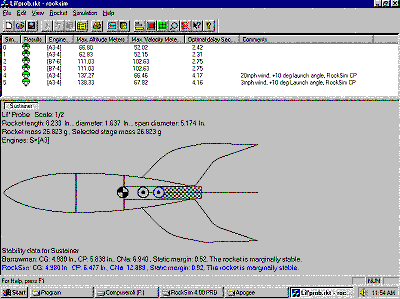
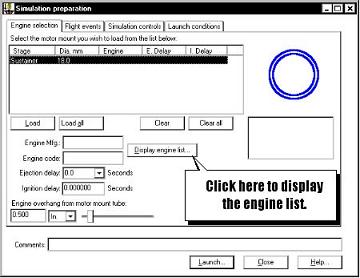
All content is the responsibility of LUNAR.
If you have comments or suggestions regarding these web pages,
please contact the 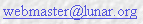
Copyright © 1992 - 2026 LUNAR