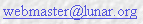Setting Direction And Attitude
When your rocket is on the pad and ready to go, you
can set the attitude and direction of the pad. If there is a little
wind, angling the rocket into the wind a small amount will make
the rocket land closer to the launch pad. To adjust the rocket's attitude
on the small pads (pads 1 to 12)
grab the metal pipe that extends horizontally out from
under the blast deflector. Use this pipe to rotate the pad and
to tilt it. Do not tilt any rocket more than 30 degrees from vertical.
On the larger pads, loosen the large knob on the side of the Panavice
and tilt or rotate the launch rod. Tighten the knob when you are done.
Return to contents.
Launch Your Model Rocket
When it is time for your rocket to be fired, your
name and a description of your rocket are announced over the
PA system. You may go to the launch controller to launch it yourself,
or you may let the LCO do it for you. If there is a problem and
your rocket won't launch, the LCO may let you make a quick check
of your connections and igniter to see if you can get it off.
If there are a lot of people in line to launch, you will be asked
to remove your rocket from the pad so the next group can setup
and launch. If you must remove your rocket from the pad, be sure
to get your Flight Card back from the Pad Assignment Director.
You may then fix the
problem, get a new pad assignment, and try again. If you are having
problems, ask any of the club members and they will be glad to
help you.
Return to contents.
Recover Your Model Rocket
After your rocket flies and the recovery system activates,
you may go recover your rocket. If your rocket lands in the cordoned-off
safety zone, you must wait until the LCO gives permission to cross
the yellow string barrier and retrieve it. When you
are chasing your rocket as it drifts down (you shouldn't be chasing
other people's rockets), please be careful about watching where
you are going, to avoid tripping or running into things. Be especially
careful when crossing the street that runs through the park.
If you happen to find someone else's rocket while searching for your own
bring it back to the Lost and Found box at the Registration Manager's table.
Many lost rockets eventually make it to the Lost and Found so check there often
if you are missing one.
Never try to catch someone else's rocket before it hits the ground. The odds
are that you will
miss it and end up walking on the rocket which does a lot more damage than
hitting the ground will. This is not speculation, we have seen it happen
many times.
If you have children with you, make sure they understand this rule.
While at the launch site, pay attention to the announcements
made over the P.A. system, and if the LCO calls a "HEADS
UP" or sounds the alarm you must stop what you're doing, identify the hazard,
and do whatever is necessary to protect yourself and others from
it. Not every recovery system works as planned.
 LUNAR Low-power Field Procedures
LUNAR Low-power Field Procedures LUNAR Low-power Field Procedures
LUNAR Low-power Field Procedures